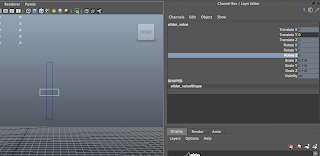
I started off by making the slider shapes from CV curve tool.
I then had to find the points in which my slider was to move between. As my blend shapes work between 0-1 i used this. 0 being no blend 1 being the whole shape.
Before parenting the two rectangles i had to freeze transformations on the long one. I had previously not done this and when i started trying to move the slider nothing happened.
So that the slider would not exceed 1 or go below 0 i had to lock the limits which it could move between.
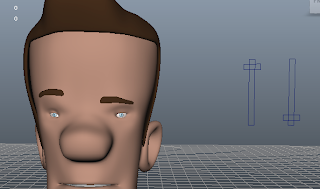
Using the Connection editor i was able to connect the slider to the blend shapes.
I was then able to control the eyebrows by moving the slider
I then continued to make more slider and continued to connect these to various shapes.
So i would know which each was called i created text to label each set of controls.
Im very happy to have got this working. This is the first time ive made any kind of controls. This will come in very useful when it comes to making future rigs.





No comments:
Post a Comment